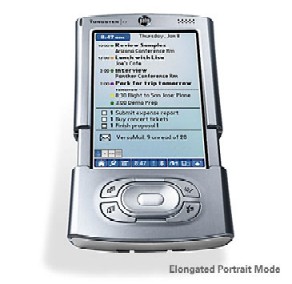
Palm Tungsten|T3
Folks who have read my posts over the last several months probably think I lost my mind. I've been touting the
longevity of my Sony T665C, especially after upgrading it to 32MB RAM and a new battery. Well, life is what happens
when you make other plans. My T665C had an accident, putting me on the path towards a new device. After surveying
the market, and thanks to Vidge and others who shared their early assessments, I took the plunge and bought a T3.
After several days of hard use and migration cleanup, I thought that I'd pass on a few impressions.
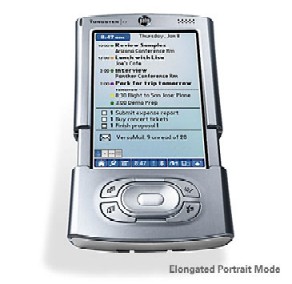
I have to say up front that the decision to change device families should not be taken lightly. I have accumulated
a number of peripherals that support the newest Sony standard connector. These are useless on a Palm. Also, memory
sticks won't work in a Palm, either, and some of my OS 4 setup wouldn't migrate to OS 5. So the cost of switching
is not limited to the cost of the actual PDA.
With that background, I'll give you the bottom line up front--WOW! There were no display models here, so the first
time I physically saw a T3 when I opened the box in my local Staples. (Interestingly, Best Buy and Circuit City
weren't progged to have T3s in stock until 2-3 days later.) I liked the size and form as soon as I saw it.
Screen/Form
You can't separate the form from the screen discussion because of how tightly they are linked. The screen itself
supports a 16-bit color 320x320 pixel without a separate input area, and and a 320x480 pixel mode with a
hideable (in supported apps) virtual graffiti area. Sony has offered the 320x480 VG approach for a while in their
large clam-shell devices. PalmSource produced a new standard for VG, which presumably PalmOne followed. Sony's
used a proprietary approach which isn't compatible with PalmOne's. The screen itself provide a beautiful display
with accurate color (the best I've seen yet in a PDA) and very uniform lighting. A white background really is
very white, as opposed to the light bluish tint that many competing displays carry. The transflective screen looks
great indoors but pretty washed out though usable in bright sunlight. If you're looking for the best looking screen
in the market, you can stop here.
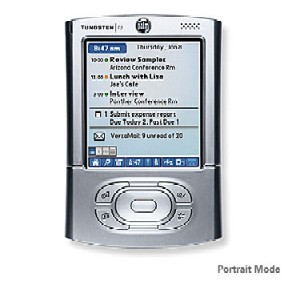
The slider makes things interesting. If you don't open the slider, the T3 works just fine in 320x320 mode, but
without the input area. Their implementation of G2 allows, at the users option, writing on the entire screen,
so the 320x320 mode provides more use than it initially appears. Palm did some research that showed most folks
look stuff up on the device more often than they actually write in it, and the T3 approach makes life easier in
that regard. For even greater flexibility, the slider can be set to turn on the device when sliding open and turn
it off when sliding it closed. Very slick, and solidly built. Being the latest in a series of sliders, the T3
benefits from Palm's experience with earlier models.
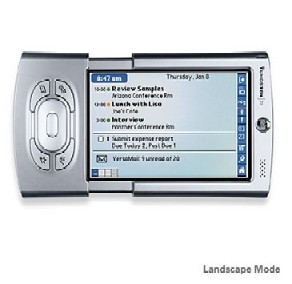
To sweeten the pot even more, Palm gave the T3 the ability to switch between portrait (320x480) and landscape (480x320)
mode. This provides a better display option for a number of apps, especially multimedia. Pictures and movie trailers
work best in landscape, but sometimes launchers and ebooks work better that way as well.
At the bottom of the screen in every mode (side in landscape), Palm provided a status bar. Using the various icons,
you can: bring up the launcher, Find, and Menu; tap the time display for a device status screen; receive alerts;
display the Bluetooth configuration screen; enable/disable the ability to write on the screen; change between portrait
and landscape modes; and hide/show the VG area. I'm sure third-party developers will provide some flexibility
and skinning eventually to further enhance the user experience. The only cost comes in the apparent loss of a
small amount of screen at the bottom of 320x320 mode.
Innards
While the screen provides the user with his/her primary interface to the device, that interface must convey something
useful. With a whopping 400MHz, 32-bit Intel XScale CPU using 64MB RAM (52MB user accessible, the rest dynamic
heap), response to almost anything is virtually instantaneous. The Palm OS still uses a text-based interface,
so at 400 MHz this baby really flies. Long file lists, images, and searches scream. Kinoma movies proceed smoothly,
and MP3 play doesn't drag on the system even without a dedicated DSP. I thought that my T665C was peppy, and it
was, so I was not prepared for the difference. That's great for me, because I believe that there's no such thing
as "fast enough". Even Adobe Reader, the slowest program in the universe, loads pages from the card
fast enough that you only get to see their icon briefly, as opposed to memorizing its every line under OS 4. Quantitatively,
Speedy came in at 5556% after a no-notify reset (disables background apps), vice my T665C at 272%. Speedy says
that a Sony NX70 comes in at 3061%. Incredibly fast soft reset recover provides yet another practical benefit
for adventurous folks like me who always push the envelope.:)
I'm told by T and T2 users that the T3 MP3 player provides a large improvement over its predecessors. Coming from
the Sony T665C, I don't hear much difference between it and the T3, and that's good. Sony has a base boost which
works great, but other than that the T3 provides excellent sound. Palm provides Real Player for MP3 and RM play,
but oddly (to me) does not include headphones. The player also has a power saving feature that turns off the display
after a user-determined period. Different from Sony, you can actually hear MP3s and movies through the external
speaker, which is of good quality and can be very loud. The alarms would wake the dead. Palm put the speaker
on the front where it belongs, so it still sounds great in the cradle.
The T3 also has a voice recorder. They put the microphone hole under the headset jack and above the recorder button.
I don't have a use for this (even reprogrammed the button to something else), but I tried it once and it seems
to work OK. It will store voice memos either in RAM or on the card.
Speaking of cards, the T3 supports Secure Digital (SD) and MultiMedia Cards (MMC) in true Palm fashion. On the
good new side, the T3 reads cards faster than a car salesman whips out a contract. VFSMark pegged my T3 at 401,
with File Read at 587% and seeking at 842%! Now for the bad news. File Write came in at 9% (vice 25% on my 66MHz
T665C), and other write-related tasks not hugely better. I think that PalmOne needs an updated SD slot driver,
and quick! Note also, don't buy a Sandisk SD card--read this.
They apparently aren't fully compatible with a number of devices, including the T3. My two PNY (Toshiba) 256MB
cards work fine.
Warning! Although I managed to successfully test the SD card once with VFSMark, it crashed several times
while I tried to repeat that test. I discovered that VFSMark left remnants on the card and trashed some of my
files. I don't recommend using VFSMark under OS 5.2.1. You've been warned.
Also for your connectivity pleasure, the T3 sports Bluetooth 1.1 and some nifty software geared towards alleviating
some of the pain associated with that technology. Bluetooth can be activated from the status bar popup or its
perference screen. Updated connection profiles for phones, et al, can be downloaded from the web. I don't use
Bluetooth, so can't say more about it.
Exterior
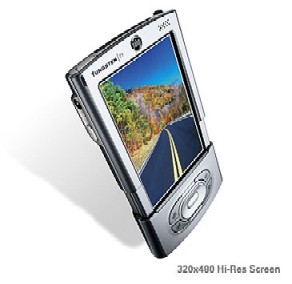
Form factor remains one of my top requirements, and the T3 fills them well. It measures just 4.3" high (closed),
3.0" wide, 0.66" thick, and weighs in at 5.5 oz. That's roughly the size of the diminutive Sony SJ33,
though a tad heavier. The T3 opens to about 5.13" for 320x480 use. It feels good in my hand.
The T3's case provided for some lively discussion on the net. It looks and feels like aluminum to me and others,
but some say it's plastic. I'm voting for it being an aluminum case primarily with plastic on the top and bottom.
It looks and feels great, curving very slightly to a barely-perceptibly narrower waist in the middle. This makes
it more comfortable to hold than straight sides. The T3 feels very solid, even when slid open.
The app buttons and 5-way navigator received facelifts with the T3, giving it a very smooth appearance. I like
the new oval shape of the navigator and the button layout. All actuate positively and feel solid. The whole arrangement
supposedly brings true one-handed operation to the table. I'm still transitioning from the Sony jog dial, so it's
too early for me to evaluate its effectiveness. The navigator has received increasing support from software developers,
making it more effective every day.
When's he going to talk about the stylus???? Now's a good time. The stylus handles like a dream compared to the
Sony toothpicks. I came to the telescoping stylus idea with a fair amount of skepticism, but it's comfortable
and works well. The case retains it nicely just inside the right slider rail. Like an SD card, pushing down on
the top pops it to full lenght, whereupon you can pull it out of the well. It consists of a tapered metal shaft
with a plastic tip and plastic top cap. Where's the reset pin? It lacks one, but then it doesn't need one. You
reset the T3 with the stylus tip. Very nice.
They stashed the reset hole on the back of the T3 under part of the slider. The slider must be open to reset the
device. This allows a hole large enough for the stylus tip to do a reset, while protecting the hole from the environment.
It works great.
The SDIO slot sits in the IR window overlay on the top of the T3. While that sounds funky, it functions fine and
almost hides the card slot when empty. Speaking of which, the SD card slot now has a tiny trap door like Sony
uses to protect it rather than a dummy card like the older Tungstens. The slot supports more than just memory
cards, having SDIO functionality.
Palm placed the power button on the top left next to the SD card slot. The pretty stiff button will not easily
be actuated by accident. Far from it. Some have complained of the button's stiffness, but I find that preferable
to accidental battery drain in my pocket. There are also a number of other ways to activate the T3, some user
configurable, including holding the select button down, actuating the voice memo button, actuating any app button,
and opening the slider.
The T3 sports a standard Palm connector on the bottom. Frankly, I prefer the Sony connector, which seems more
robust. While my T665C sat firmly in the cradle, the T3 "perches" on top of the cradle connector. It
took me a few tries to get it hooked into the cradle the first time, and I still struggle with it when I'm in a
hurry. It works OK, thought, and the USB connection seems reliable and quick. The cradle itself consists primarily
of light plastic and has little heft. At least Palm provides a cradle, unlike some of the newer Sony offerings.
In order to protect some of this, the T3 comes with a leather flip cover. It attaches on the back like the Sony
covers and will protect the screen with the slider closed or open. It has plastic inside the cover for some stiffness
and screen protection, and indentations on the soft suede underside that give quarter to the raised Palm logo at
the top and the navigator at the bottom. The cover leaves the stylus and power button accessible. Although nice,
I see it as an interim measure until I can find a good case to really protect the device--preferably a hard case.
Software
Application software CDs make great Christmas ornaments without an operating system. The T3 comes with the latest--OS
5.2.1. I'm new to OS 5, so can't compare this version to previous ones as far as OS features. I understand Graffiti
2 made its debut to a mixed reception. Personally, I used Jot for years, so Graffiti 2 passes my muster. I'd
like more customability of the characters like Jot has, but I guess CIC still needs to sell the full package with
some value added. OS 5.2.1 seems very robust, as it rarely locked up when confronted with aggregious fouls from
my misplaced OS 4 software during migration. Did I mention that resets proceed quickly?
There's a bunch of stuff in ROM that used to be on the CD in the T2 package, including Kinoma 2.0, DataViz Documents
To Go 6.002, Palm Photos (nice little program that reads native jpegs), VersaMail, Phone Link, Dialer, SMS, and
RealOne Mobile Player. There's still a bunch more stuff on the CD like the Palm Reader, Web Pro 3.0 browser, PowerOne
calculator and Kinoma producer. Palm has the complete list here.
Palm apparently left the USB connection from the PC directly to the SD card ala Sony's MS Import to third-party
developers or external card readers. I find that very disappointing. Some folks recommended a shareware product,
Card
Export, which I tried and like. I loaded two 256MB SD cards with my stuff and it worked very well. I'll probably
register it this week, but it ain't cheap at $19.95. Be forewarned if you will migrate to the T3 from a non-SD
device.
Most of the Palm-provided PIM software and utilities, as well as Docs to Go, support the full 320x480 display.
That's much better than Sony did when they released the NR70. Palm also made an aggresive play for the corporate
market by changing its conduits to directly support Outlook syncronization. This results in having "sets"
of conduits depending on how you will Hotsync. When in doubt, please check the manual on this one. The old databases
now have links to the new databases with apparently new formats. This complex arrangement seems like a house of
cards, and Palm already released a patch for the Outlook conduits before the T3 hit the market. If you use PocketMirror
or equivalent, you'll need a version update to work with the new built-ins. Third-party developers may need to
make some alterations to their apps as a result. I feel Palm's move was inevitable as the corporate world becomes
even more assimilated into the Gates empire, and probably a smart decision by Palm. The jury remains out on how
the intermediate kludge functions. It bodes well that I had no problems on initial install and Hotsync.
Assessment
I'm keeping this thing. The size, weight, and feel work perfectly in my shirt or pants pocket. The screen outshines
the competition with both its display quality and inclusion of virtual graffiti. Did I mention that the T3's speed
leaves my old T665C in the dust? I still can't believe how fast directory sorts are. For example, I tried never
to exit file managers while they displayed RAM contents (350+ files in OS 4) because they'd take too long to load
the next time. Now I have 550+ files in RAM and the file managers come up virtually instantly.
I loathed leaving OS 4 because I'd lose PiDirect II (or MS Mount for others) and my hacks. Even with the 32MB
upgrade on my T665C, I still needed PiDirect for some huge databases and references. However, 52MB of usable RAM
obviates those concerns. The 550+ files mentioned above includes the bulk of what I had under PiDirect and a good
part of what I kept on my card. The T3's speedy card access makes the card almost seem like RAM anyway when reading
files. And, while Sony limited the T665C to 128MB Memory Sticks, I now have two 256MB SD cards for my T3. Music
I left home before now travels with me, and then some.
I still miss some hacks, but frankly, most aren't needed under OS 5.2.1. For example, Palm covered ClockPop's
basic function by having the time/date pop up when pressing the select (center) button on the navigator while the
device is off, and putting the time on the ever-present status bar. I don't need my old favorite FontHack123,
because the T3 fonts look great. I do miss MessagEase for input. I can
input about three times faster in ME than in G2. That's not a slam on G2, but a testimony to the power of ME.
ME's developer, Dr. Saied Nesbit, has already started on modifying ME to support the T3 VG.
What about battery life? That's still an open question after just a couple of days. I used Uptime Hack to measure
the on-time vs. battery life under OS 4. I haven't yet found an equivalent for OS 5. The T3 ships with a 900mAh
Lithium Polymer battery. Anecdotally, I worked on the T3 most of yesterday morning almost continuously, and it
only dropped to just over 70%. That's better than the T665C would have done, and pretty impressive for 320x480
and 400Mhz. Still, it would have been nice to use a 1200mAh battery, but I don't know what the tradeoff would
have been. Personally, I could live without the Bluetooth. For Bluetooth users, I'm sure that system will suck
the battery dry pretty quickly, as BT does on other handhelds.
Bottom line: If you're in the market, you have the bucks, and the T3 meets your requirements, by all means
buy a Palm Tungsten|T3. I did!
Pros:
Great form factor
Awesome 320x320 or 320x480 display w/protrait and landscape modes
Collapsable Virtual Graffiti
64MB RAM (52MB accessible)
Speedy 400 MHz XScale CPU
Solid construction
Lots of bundled software
Cons:
Very slow SD card writing speeds
No software to connect the SD card directly to the PC
Conduit incompatibility with third-party MS Office syncing software like PocketMirror
Undecided:
Battery life
Overall rating: 8.5/10 (Beautiful and blazingly fast little PDA, so much so that slow SD card writing really
stands out. And how about some software to make the SD card an external drive on the PC?)