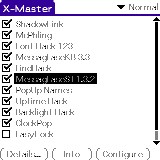
X-Master 1.5 and TealMaster 2.02
Hacks provide a convenient way to expand and customize Palm OS up to OS 4.x. That power and convenience come at
a price, though. Hacks intercept system calls, and many hacks want the same calls. This requires carefully managing
the call chains, as well as the hack load order, to ensure that every app gets the data they need to function without
crashing the system. This is no mean feat. Fortunately, there are programs that handle all the messy details.
I'm going to review the two most popular--X-Master 1.5 and TealMaster 2.02.
Daniel Seifert provides an outstanding page on hacks themselves and
how they work. Hackmaster
was the original app that managed system call chains. It was only $5 as shareware and worked great, but hasn't
been updated since September of 1997. I used it myself for several years. Linkesoft
created X-Master to fill the gap, and did so as freeware. TealPoint
also came out with the $9.95 shareware TealMaster to accomplish
essentially the same function.
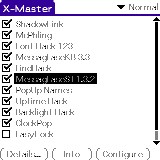
X-Master 1.5 provides a host of improvements over HackMaster 0.91. Besides being more stable, it has a nicer interface,
supports user-defined settings, and provide a lot more information about what the hacks are doing. Merely tap
the checkbox to activate a hack. Hacks can be listed alphabetically or in activation order. I use the latter
as it provide more useful information.

Tapping on details gives the version of the hack, its status, and the system calls it patches to operate. The
latter provides the keys to unlocking conflicts. If multiple hacks patch the same call as often happens, then
the activation order can be important.
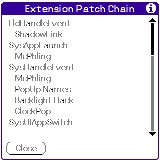
The entire list of system patches can be listed from the menu along with which hacks are patching them and in what
order. This list will also include apps that that patch the system calls but X-Master is not controlling. These
apps will not appear in the many hack list since they aren't hacks. This feature could save hours of troubleshooting.
Sets allow you to store specific setups of hack and their activation order. For example, I only use EasyLock when
traveling, so I have a Normal category that doesn't load EasyLock and a travel category which loads EasyLock.
This is a very simple setup, but more complex ones are possible and may be necessary if load orders are important.
I also use a test category when I'm testing hacks. XM supports up to 30 sets. X-Master also allows you to deactivate
all hacks, or delete or beam individual hacks from the menu, as well as soft reset your device.
Other options available allow the user to disable hacks during Hotsync, automatically reload hacks after a reset,
or make the interface look more like Hackmaster. Disabling during Hotsync allows most hacks to updated without
manually disabling them. Hacks that don't like this will generally require a soft reset after syncing updates
to them. I recommend against automatically reloading hacks after a reset because it really limits your ability
to recover if the reset was caused by a hack or interference with one.
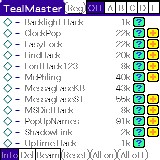
TealMaster is very similar to X-Master and functions almost identically. TM's interface sports more color and
is more closely patterned after Hackmaster's main display. It supports just five sets that are lettered by default
but can be renamed to something useful. Like XM, TM will show active patches and analyze them. It provides more
ways to look at the chains than XM, but doesn't provide any more core information. In fact, some of the displays
like Extension Summary and Anaylize Patches seem superfluous.
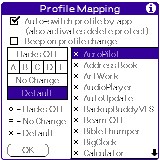
TealMaster really shines in two capabilities unique to it. The first concerns attaching profiles to individual
apps. For example, lets say that you have an OS 4.x device and want to use high density icons like OS 5. One
solution is v3bHack. The problem is that v3bHack can lock up your device under some circumstances. One approach
would be to make profiles with and without v3bHack activated, and only activate the first profile for compatible
apps. I did this for Datebk5 before it supported high density apps natively, and it worked like a charm. Remember
that you only get five profiles, so choose wisely. Even with that limitation, this is a powerful capability.
TealMaster's second claim to fame is OS 5 compatibility. TM can make some select hacks work under OS 5 by emulating
OS 4 system calls to those hacks. I don't have any way of testing that, but TM has a list of hacks that will work
under TM in OS 5 on their website. Folks on the boards say it works fine for those hacks.
TM can be set to reactivate after a reset either manually or after a short delay of up to five seconds. You can
also change profiles during that delay, which can be handy. TM will also protect itself and hacks from being deleted
accidentally. Such deletions would destablilize the OS and perhaps lock it up.
Bottom line
So, which is better? My favorite answer is...it depends. For normal use of hacks, including troubleshooting problems,
X-Master works just fine. I've used it for a couple of years without any problems. TealMaster brings powerful
app-dependent profiles to the table, which are very powerful if you need them. Of course, if you want to use some
hacks under OS 5, TM is the only game in town. These are the only two significant differences between these two
apps.
I originally tried TealMaster because of the high density icon issue and v3bHack's side effects, and the only real
solution was an app-specific hack profile. However, now Datebk5 5.0c p9 supports high density icons natively under
OS 4.x and I no longer need v3bHack or the app-specific profiles in TM (ZLauncher displays high density icons for
apps themselves under OS 4.x). For ordinary use, I can't justify paying for an app to manage hacks when a free
app does the job extremely well. YMMV.
X-Master's unique pros:
Free!
Allows up to 30 hack configuration sets
Cons:
Inability to change sets on reset recovery
X-Master overall rating: 9/10
TealMaster's unique pros:
Ability to change sets on reset recovery
App-specific profiles
Limited OS 5 support
Cons:
Not free
Allows only 5 profiles
Larger memory footprint (77K vs. XM's 54K)
TealMaster overall rating: 9/10